
Purchased December 6, 2009 $79.99
This camera is being marketed as a solution for making movies to send via email or for posting on services such as YouTube, so I am including some streaming footage in the tests. Its image sensor is just a bit under 1 mega pixel.
While this camera is better than most, I'm still a bit disappointed. It does have the best electronic shutter speed of any camera at normal room level lighting, but not by far. Its color and exposure capability falls short of what I had hoped for.
If your primary purpose is to produce HD quality (1280x720 pixel, wide screen) full motion videos in average evening room lighting, or bright light conditions, this would appear to be the camera of choice. If you expect to capture video at smaller resolutions, most likely the case for emailing or YouTube video use, then I found the Logitech Webcam C905, which I used as my comparison device, did almost as good a job at shutter speed and much better at color balance and exposure.
I do admit I used Microsoft Media Encoder 11 to capture the test videos rather than the Microsoft Windows Live software included with the camera, which I didn't want to install on my brand new mobile workstation. As a result I was unable to obtain a wide screen video except in the high resolution test. The Windows Movie Maker software may possibility be able to do better but there was no option to chose which components would be installed.
I found in any lighting conditions except the full daylight test, I had to override the auto color and exposure control to get those settings close to what I felt was reasonably accurate. I was disappointed in the extremely low light test. When I overrode the auto settings and pushed the brightness and exposure up so you could see my face clearly, any movement caused massive Jpg artifacts (pixelitation) over my face, anytime I moved. I tried capturing low light tests several times but came up with the same results each time. You can see the result in the lighting condition tests.
 The auto focus seems to work well, but at times you can see it changing focus points. The auto focus can be overridden in the software controls. When I turned off the auto focus and went manual, I was able to get the camera to focus down to less than a ½ inch in front of the camera body (see popup to right). In the few days I had to test it, I had no problems with the focus not finding my face correctly.
The auto focus seems to work well, but at times you can see it changing focus points. The auto focus can be overridden in the software controls. When I turned off the auto focus and went manual, I was able to get the camera to focus down to less than a ½ inch in front of the camera body (see popup to right). In the few days I had to test it, I had no problems with the focus not finding my face correctly.
The sound pickup was weak. I am in a very quiet room, but I had to turn the volume all the way up to get any decent volume. The Logitech Webcam C905 was much more sensitive as you can hear in the test videos.
Here is a test I did to compare shutter speeds. It is now daytime, I closed the venetian blinds in the window next to me, turned off all the room lights but left my computer monitors on and the other window in the room, in front of me and on the same wall as my window, open. I moved my hand back and forth across a 2 foot arc, taking about one second to make each sweep and allowing the camera to snap an image in the middle of the swing.
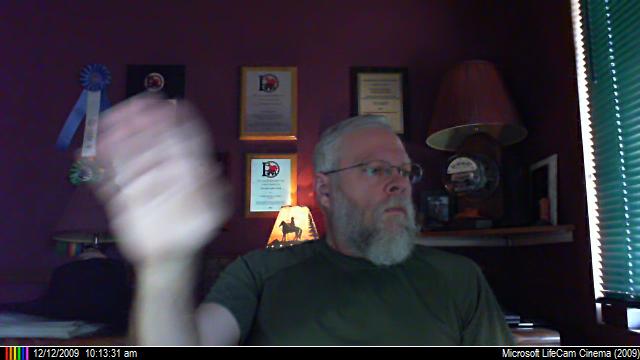
Logitech Webcam C905
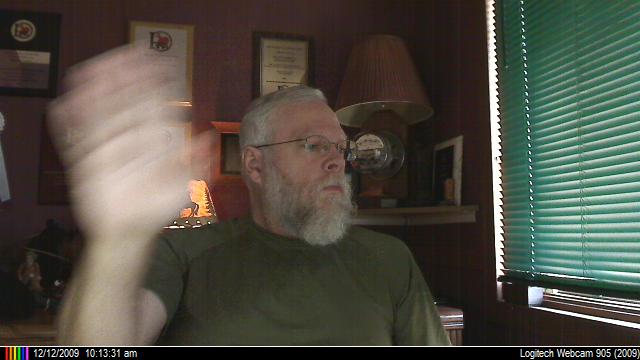
As you can see there is very little difference in shutter speed between the two.
The camera is a nice size for dumping in your notebook case but there is no bag or box included to hold it, so expect the lens to get dirty if you carry it around. The camera stand is a flexible rubber material, similar to the older Logitech QuickCam Fusions but better. In addition to being able to bend the stand in line with the camera, it has a ball mount so it can be rotated from side to side 360°, something the Logitech Fusion equivalent didn't have, so it doesn't have to point straight ahead. It will sit securely on anything from a desktop or shelf, to any size notebook or flat panel screen.
The cord is just a hair thicker than some, but is very flexible and has a nice feel. Not sure how else to describe the cord. It includes a rather unusual soft rubber clip which can be used to wrap up extra cord, but I haven't quite figured out the best way to use it. It's obvious the designer had something specific in mind but there isn't anything in the manual as to how to use it.
Keep in mind I am comparing this camera to one of the two best cameras currently available, so my disappointment is partly due to my choice of alternate devices. Compared to most cameras currently available, this one is very good.
All in all, this is not a bad camera, and I recommend it if your primary purpose is streaming video, but I am generally disappointed, as I would have expected more from Microsoft's latest hardware product.
 | Sample images showing how this camera performs under different lighting conditions |
See large images 1280x720
Streaming video tests
LifeCam Cinema (612k) Logitech Webcam C905 (735k)
LifeCam Cinema HD (3,811k)
Image resolutions available on this camera