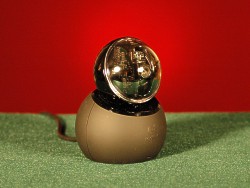
Be sure to also read Common issues with Logitech cameras.
Note: the base of this camera is actually black. For some reason my Nikon D-70 camera is registering the base as gold colored, havn't figured that one out yet.

Update: March 24, 2007.
Logitech has re-released this camera with some updated hardware. I have not had a chance to purchace the newer version yet but it is on the list for review.
I'm liking this camera but had quite some difficulty getting it going to begin with. I use my notebook computer as my testing machine for new cameras and software trials. All these installs and un-installs result in turning Windows and its Registry into quite a mess.
When I first installed the software for this camera, I couldn't get the pan/tilt controls to work at all, and, after a little while, the frame refresh rate fell to one frame a minute. After messing with it for a while, I decided to clean out all the older Logitech drivers from other cameras. This took a while and quite a few reboots. Then I downloaded the latest driver from Logitech, installed it and everything worked great.
The look of the camera is quite impressive. As you can see from the photos, the camera can sit low or you can insert a pole between the base and the head to bring the camera up closer to eye level. The actual camera is mounted inside the top pice on a motorized gimbel and, when the software works correctly, will pan and tilt following you around your desk or room. The software seems to have been improved over the version that came with my earlier Orbit camera. It tracks my face quite nicely, as long as the frame doesn't have any odd lighting or backgrounds. Tonight I'm having some difficulty with it panning up and pointing at the ceiling but in most of my tests it followed my face quite nicely.
The camera is a true USB 2 machine and the software has no difficulty keeping up with a full 15 frames per second at 640x480 resolution. You do have to have a clean computer with no garbage clogging up the process. I have seen people coming to my site looking for solutions to USB 2 cameras being slow on their computers. As long as you have a fairly new computer with little junk cluttering up your registry or excessive programs running in the background, your computer should be able to keep up with any of these cameras.
The color and clarity of the image from this camera is quite good, however there is still the problem with color balance. Again, my room color makes it very difficult for these cameras, but it would still be nice if Logitech included a slider control for white balance. The camera's 1.3 mega pixel sensor is great, but for most uses I don't expect to see the camera used to its full potential. I still wish there was a focus control, looks like the camera is basically focusing at about 4 feet.
Logitech seems to have standardized the software controls between all their cameras. A good choice in my opinion but as I reported with the Fusion, I find some of the controls to be a bit confusing. There are several similar adjustments on different screens and if you get to the device setting screen from within my 3rd party webcam program, you get different reactions than when you go to the same screen through the camera tray icon. I recommend that all camera adjustments be done through the tray icon, right click on the icon and you will get a control menu. There is also a desktop control window which gives you direct access to some of the software controls like the avatars and camera pan tilt and face tracking.
| Sample images showing how this camera performs under different lighting conditions
See how this camera stands up under different lighting conditions |