 Linksys Wireless B WVC11B
Linksys Wireless B WVC11BIf you are looking for a security device or a baby monitor this may be a good choice, but if you want a traditional style web camera, like mine, look somewhere else.
The only way to view the camera is through a web browser, which requires a plugin to be downloaded from Linksys, or through the included software viewer. The camera is not compatible with any other program such as image editing or webcam software. It is impossible to capture or save a still image. You can save a video which will play in Windows Media player, but to get the still images below I had to edit the video file with Windows XP Movie Maker and capture a still frame from the video.
| Click image for video sample | ||
| Night video, 6 seconds, 213k | Daylight, video, 6 seconds, 384k | |
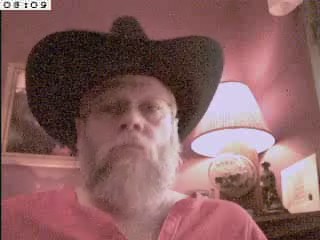 |  | |
Only 4 connections can be made to the camera at the same time. I frequently have 10 to 15 people viewing my webcam images simultaneously. And I would doubt that if you had 4 people trying to view the image that any of them would get much of a stream. A 6 second video at the high resolution (320x240) makes a 380k file. My cable Internet uplink speed is only 128k. At this rate, I could only have 2 people connecting to the camera at a time and that would leave no bandwidth for any other outgoing Internet usage.
I spent several hours trying to analyze the built-in web page to see if it would be possible to make the image appear in a window on my website. No luck. It appears that you are limited to using the camera's built-in web server and its default web page. This page displays all the administrative links to the setup system. At least a username and password are required to access the admin section. I was disappointed in the limitation to an 8 character password.
The quality of the image leaves much to be desired. It does make a fair picture in full daylight, but in a room with only table lamps, the image is very grainy.
While viewing the image on 2 computers at the same time, my 802.11b wireless network had no bandwidth left for anything else. You can connect the camera directly to your home network rather than having to use the wireless feature, but then what's the point in having the wireless capability. The box states that the camera should not be used outdoors. Well that's true of most home webcams, but I was hoping to be able to set it up in remote places around the yard.
The software has a motion detection feature which will trigger either video capture and or send out an e-mail notification. When I tried the motion detection feature with a window in the camera's field of view, every time a breeze came up the trees moving caused a capture. Unlike my ConquerCam software the motion detection looks at the entire image. There is no mat or croping area to concentrate motion detection in.
Since single frame capture is impossible, I have no lighting comparison page available for this camera.
My advice is to avoid this camera unless you have plenty of cash available and are only interested in home security.
|
A note about wireless webcams. While I have only tested this one wireless camera, it would appear from looking at the boxes that wireless cameras are not a good choice to use as web cameras. This is not the fault of the cameras themselves, but in the lack of flexibility with the software supplied. The software seems to be designed for single person viewing. They all seem to only have available streaming images and none have still capture. At the current stage of the Internet, streaming images are limited to those who have high speed connections (about 45%, as of May 2004) The Linksys camera would only feed 4 viewers at a time, and even my high speed connection would only supply enough bandwidth for 2 of those connections. This is really too bad. If the manufactures were to include a twain driver application with the product, the cameras would be so much more useful and flexible. It should not be too difficult to develop a twain control since all the cameras already have capture software included with the product. For the time being, I would recommend avoiding wireless and network cameras unless you know something about a specific model that I don't. If anyone has experience with these cameras, I would welcome more information. |