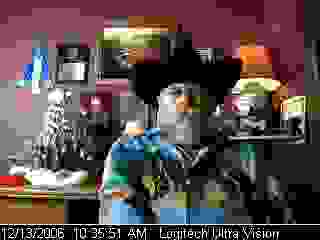The question has been asked of me several times recently, how big will the files be from such and such camera. I can only state that this is a very complicated question and is impossible to answer without some considerable detail on how you intend to use your camera. There are numerous variables, each of which will effect the result of every other variable.
The specific camera you use will have little effect on the size of the output file except to say cameras with larger image sensors can, in some cases, create larger output files than cameras with smaller image sensors, just because they can create bigger images.
The major factors effecting file size
- Still image or Video
This is the biggest single factor that will affect the finished file size. A still image will be a single picture, while a video will consist of between 5 and 30 still images each second. So logically you can figure a video can be anywhere from 5 to 30 times the size of a single picture times the number of seconds the video runs. Also if audio is included along with the video, that will add more to the file size.
- Image file type
The most common still image type found from webcams is a jpg file. However, there are also bmp, tiff, gif and png images available. Each type has its own advantages and disadvantages. Bmp images are uncompressed graphic files, while jpg files are compressed taking up less space. Gif files are compressed, but don't work well with photographs. The large image below is 20k. The same image would be 226k if saved as a bmp file, or 133k in a non compressed png format. Video files can be of any of about 30 different types, most of which require specific players to view the finished product. Common video types are AVI, Quicktime, Real Video, Windows Media and Flash Video to name just a few.
- Image size
What are the dimensions of the output image? A smaller image will obviously take up less disk space, or bandwidth, than a larger image.
Here are two sizes of the same image. The larger one is 20k, the smaller one is 4k.


- Compression type
Still images are most commonly jpg files using standard compression; however, progressive compression is also available, but creates slightly larger files. Then there are numerous compression algorithms and enhancement schemes for each type, such as the Mitchell filter, or Bi-linear interpolation schemes, popular in jpg images. In video there are numerous compression types as well, and each different kind of video file has several varieties of compression. For example, the Equus video, found on my main index page, is a 5 minute Real Video file containing 5 different streams ranging from 16k to 128k. The resulting image is about 320x240 pixels. The source file is a bit over 8 megs. The original AVI file the video was compiled from, is 740x493 pixels and is over 1 gig (1,159,666 k). There are really too many to be able to go into much detail here, but understand that each compression type will effect the output file size and quality in different ways.
- Compression level
Most compression types have variable compression levels. For example jpg files can be compressed on a sliding scale from 1 to 100. The higher the compression level, the smaller the file size, but the poorer the image quality. A Windows Media file can be compressed in numerous types and qualities depending on what the destination purpose of the output is for. AVI video files, which are common output types for some software programs, are normally uncompressed and can take up enormous amounts of disk space.
Here are two variations on the same jpg image. The one on the left uses no compression, is 49k and is a good quality image. The one on the right has maximum compression, is only 2k, but the quality has suffered considerably. The object of this game is to find the optimum compression setting to make the file size as small as possible, without degrading the image below an acceptable level for your particular application. I usually use around 75 for good images or 50, if the image isn't too important or if I'm trying to limit bandwidth.

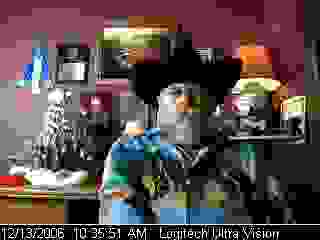
- Image detail
The amount of detail in the image will affect the resulting file size when using most compression types. The more detail, the larger the file size with all other factors being the same.
Here are two images of the wall in my office. The left image shows the wallpaper below the chair rail, the other, the painted area above. Both images are the same size using the same compression. The one on the left has a lot of detail and is 14k, the one on the right has almost no detail and is only 2k.


- See my How Fast page for a bit more on bandwidth requirements.